REPORT AN ABSENCE
Report an Absence with ParentSquare
ParentSquare Attendance Absence Submission Starts February 18, 2025!
Starting Tuesday, February 18, 2025, you can submit your child’s absence reason through ParentSquare.
You must wait for a notification from ParentSquare (via text, app notification or email) confirming your child’s absence before providing the reason. Absence notifications will be sent daily at 5:00 PM via the ParentSquare and you can respond directly within the ParentSquare app!
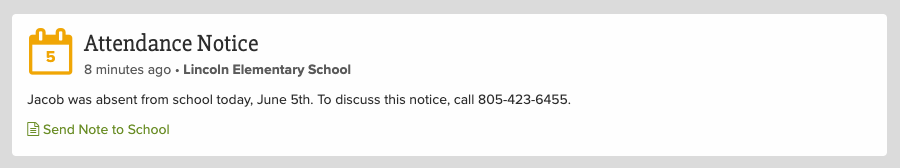
From the App:
-
Click “Send Note to School”
-
Enter the reason for the absence
-
Click submit to send it directly to your school’s attendance office
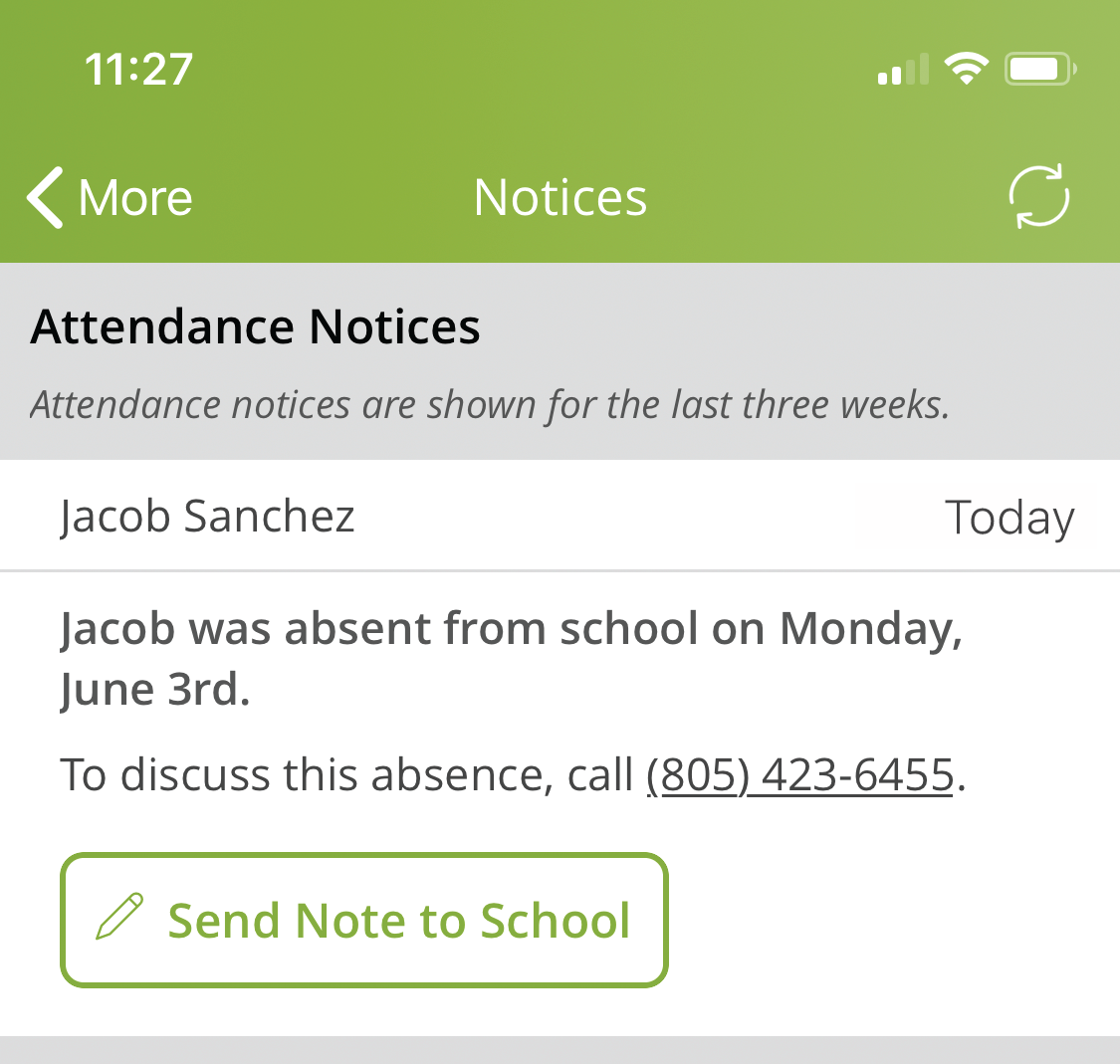
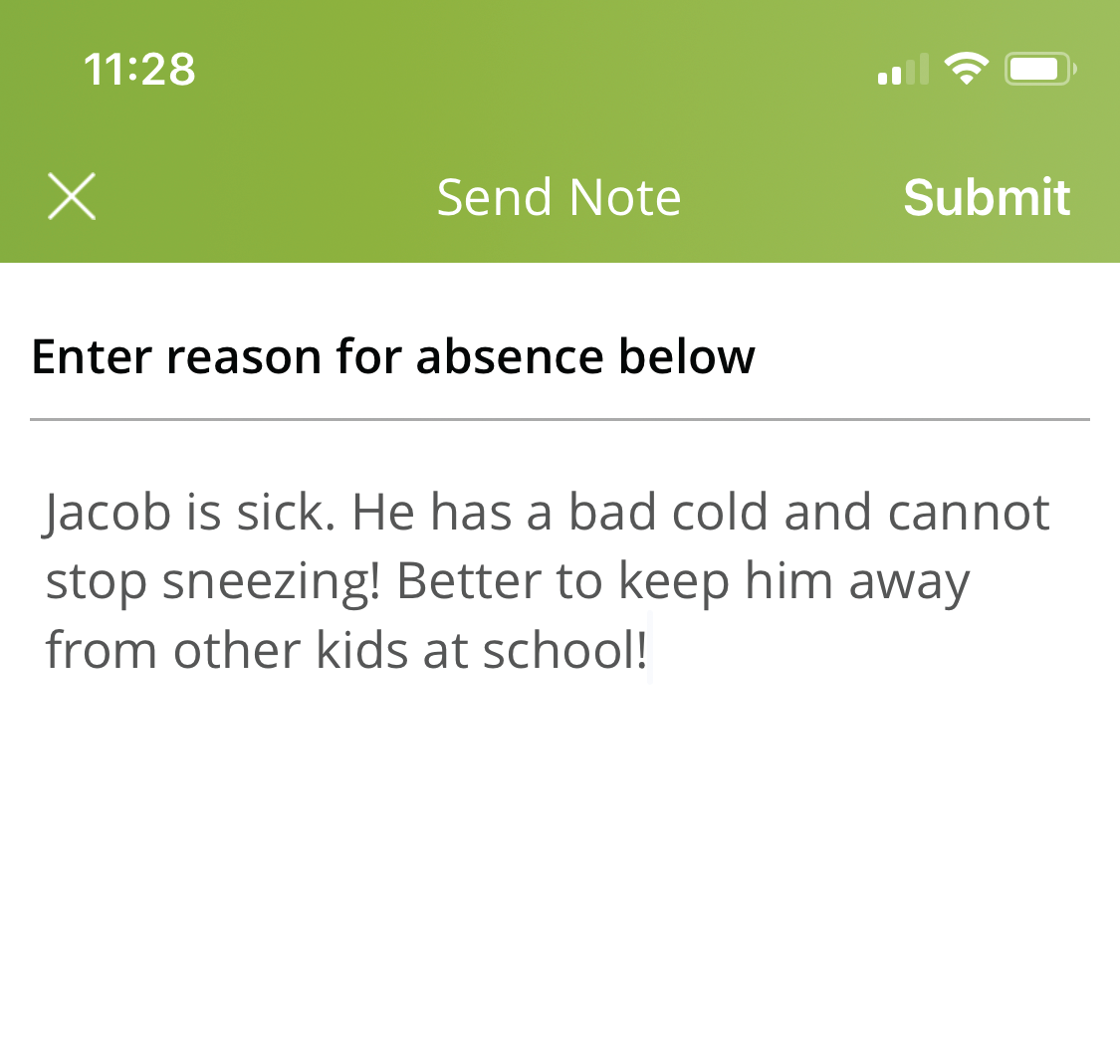
From the ParentSquare Website:
Parents can submit Attendance Notes under Alerts & Notices > Send Note to School.
-
Click “Send Note to School”
-
Enter the reason for the absence
-
Click submit to send it directly to your school’s attendance office
